Depth, Focus, and Gaze Guidance
A shallow depth of field can suggest where to look while preserving environmental context. Keep blurs moderate to prevent discomfort and preserve legibility of nearby elements. Try guiding a tutorial step using soft focus, and ask users whether it felt helpful or distracting.
Depth, Focus, and Gaze Guidance
When eye tracking is available, use foveated rendering and micro highlights to reinforce priority only where the user looks. Maintain graceful fallbacks for devices without tracking. Share your metrics on time to target when applying subtle gaze-responsive cues.